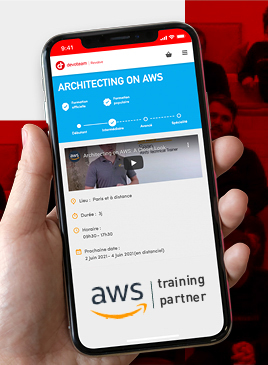Garbage collecting Amazon Machine Images (AMI)

Introduction
At D2SI, we help companies operate their workloads in the cloud either by moving existing ones or starting from scratch. One of the first steps is often implementing continuous integration and continuous deployment. A typical pattern I’ve seen on AWS is:
- Backing an AMI (Amazon Machine Image) so that virtual machines are instantiated with the newest application version; this involves steps like:
- System and kernel updates
- Security patches
- Application package dependencies
- Application code deployment
- Using CloudFormation or Terraform to deploy and update the stack
It’s pretty basic and works very well, but after many deployments we end up accumulating old and unused AMIs. Someone’s got to do the dirty work of cleaning, because storing these comes at a cost and your listing can get messy.
Why bother creating another tool?
The answer is simple: if you’ve ever worked with your own AMIs, you probably know that it can be associated to one or more EBS snapshots. The operation to deregister an AMI does not remove the associated snapshots.
When I started to think about automating this, I had only one requirement: to remove an AMI and its snapshots. I started then with a very basic shell script:
for ami in $ami_ids; do
snap=$(aws ec2 describe-images --image-ids "$ami" --query 'Images[*].BlockDeviceMappings[*].Ebs.SnapshotId' --output text)
aws ec2 deregister-images --image-id "$ami"
aws ec2 delete-snapshot --snap-id "$snap"
done
Soon my list of requirements grew up and I had to maintain this script which became a real pain because of my bash scripting level. I decided to rewrite it in pythonbecause:
- python is easy, people with whom I work with could contribute
- AWS has a great python sdk: boto3
- As a great fan of Test Driven Developement, I could easily use moto, a python library to mock AWS endpoints
Introducing aws-amicleaner
I created this project on Github and packaged it on pypi as well. You can install it with:
pip install aws-amicleaner
Showing current version:
$ amicleaner --version
0.1.2
The first thing I had to do was to cover my first requirement: remove a list of AMI ids and their snapshots:
amicleaner --from-ids ami-12345678 ami-23456789
It actually does a bit more than that, at of today it allows:
- Removing a list of images and associated snapshots
- Mapping AMIs:
- Using names
- Using tags
- Filtering AMIs:
- used by running instances
- from autoscaling groups (launch configurations) with a desired capacity set to 0
- from launch configurations detached from autoscaling groups
- Specifying how many AMIs you want to keep
- Cleaning orphan snapshots
- A bit of reporting
Diving in the features
Now, let’s have a look at some of its features using a real life example. Let’s say I have 20 images to be deleted with two tags (environment and role) and categorized as follow:
- 5
frontimages indevandprod - 5
backimages indevandprod
In this example, I have no running instances nor autoscaling groups / launch configurations.

Historization
When you launch amicleaner without any arguments, it will ‘inspect’ your environment, look for images that you own then sort and display them using AWS tags.
$ amicleaner
Default values : ==>
mapping_key : tags
mapping_values : ['environment', 'role']
keep_previous : 4
Retrieving AMIs to clean ...
AMIs to be removed:
+--------------------+------------+
| Group name | candidates |
+--------------------+------------+
| back.dev | 1 |
| back.prod | 1 |
| dev.front | 1 |
| front.prod | 1 |
| no-tags (excluded) | 1 |
+--------------------+------------+
Do you want to continue and remove 4 AMIs [y/N] ? :
For rollback purposes, you can keep a defined number of old images. amicleaner provides this functionality by default, it will exclude 4 previous versions of currently used AMIs. You can override this behaviour by specifying the keep-previous argument. The minimum value is 0 and the output is sorted by creation date.
$ amicleaner --keep-previous 2
Default values : ==>
mapping_key : tags
mapping_values : ['environment', 'role']
keep_previous : 2
Retrieving AMIs to clean ...
AMIs to be removed:
+--------------------+------------+
| Group name | candidates |
+--------------------+------------+
| back.dev | 3 |
| back.prod | 3 |
| dev.front | 3 |
| front.prod | 3 |
| no-tags (excluded) | 1 |
+--------------------+------------+
Do you want to continue and remove 12 AMIs [y/N] ? :
Values not matching the search are automatically excluded: no-tags (excluded).
Let’s see how it’s done behind the scenes:
def reduce_candidates(self, mapped_candidates_ami, keep_previous=0):
"""
Given a array of AMIs to clean this function return a subsequent
list by preserving a given number of them (history) based on creation
time and rotation_strategy param
"""
if not keep_previous:
return mapped_candidates_ami
if not mapped_candidates_ami:
return mapped_candidates_ami
amis = sorted(
mapped_candidates_ami,
key=self.get_ami_sorting_key,
reverse=True
)
return amis[keep_previous:]
Mapping and filtering
By default, amicleaner uses two tags to perform the search: environment and role. You can provide your own tags by specifying a mapping-key. Supported values are:
name
Search is performed using the name of the AMI. You are free to give only part of the name. You can also use the full-report option to display more details.
$ amicleaner --mapping-key name --mapping-values front --full-report --keep-previous 8
Default values : ==>
mapping_key : name
mapping_values : ['front']
keep_previous : 8
Retrieving AMIs to clean ...
front
+--------------+---------------+--------------------------+
| AMI ID | AMI Name | Creation Date |
+--------------+---------------+--------------------------+
| ami-50504e36 | front-a3c56c4 | 2017-06-15T09:55:42.000Z |
| ami-52504e34 | front-ff5eac7 | 2017-06-15T09:56:43.000Z |
+--------------+---------------+--------------------------+
AMIs to be removed:
+------------+------------+
| Group name | candidates |
+------------+------------+
| front | 2 |
+------------+------------+
Do you want to continue and remove 2 AMIs [y/N] ? :
tags
Search is performed using a combination of given tag keys. The combination of same values are mapped together and historization is applied on the results.
Note that order of the tag keys is preserved during the evaluation.
$ amicleaner --mapping-key tags --mapping-values environment role --full-report --keep-previous 3
Default values : ==>
mapping_key : tags
mapping_values : ['environment', 'role']
keep_previous : 3
Retrieving AMIs to clean ...
back.dev
+--------------+--------------+--------------------------+
| AMI ID | AMI Name | Creation Date |
+--------------+--------------+--------------------------+
| ami-a74856c1 | back-285244c | 2017-06-15T11:47:57.000Z |
| ami-954658f3 | back-d358afc | 2017-06-15T11:46:56.000Z |
+--------------+--------------+--------------------------+
back.prod
+--------------+--------------+--------------------------+
| AMI ID | AMI Name | Creation Date |
+--------------+--------------+--------------------------+
| ami-55495733 | back-579c0f6 | 2017-06-15T11:53:07.000Z |
| ami-9d4759fb | back-c58de50 | 2017-06-15T11:52:05.000Z |
+--------------+--------------+--------------------------+
front.prod
+--------------+---------------+--------------------------+
| AMI ID | AMI Name | Creation Date |
+--------------+---------------+--------------------------+
| ami-fd4c529b | front-31d05d8 | 2017-06-15T10:05:39.000Z |
| ami-50514f36 | front-a4b33c9 | 2017-06-15T10:06:42.000Z |
+--------------+---------------+--------------------------+
dev.front
+--------------+---------------+--------------------------+
| AMI ID | AMI Name | Creation Date |
+--------------+---------------+--------------------------+
| ami-50504e36 | front-a3c56c4 | 2017-06-15T09:55:42.000Z |
| ami-52504e34 | front-ff5eac7 | 2017-06-15T09:56:43.000Z |
+--------------+---------------+--------------------------+
no-tags (excluded)
+--------------+-------------+--------------------------+
| AMI ID | AMI Name | Creation Date |
+--------------+-------------+--------------------------+
| ami-2bf48158 | test-delete | 2016-08-16T17:40:15.000Z |
+--------------+-------------+--------------------------+
AMIs to be removed:
+--------------------+------------+
| Group name | candidates |
+--------------------+------------+
| back.dev | 2 |
| back.prod | 2 |
| dev.front | 2 |
| front.prod | 2 |
| no-tags (excluded) | 1 |
+--------------------+------------+
Do you want to continue and remove 8 AMIs [y/N] ? :
Here’s the piece of the code that flattens the tags:
def tags_values_to_string(tags, filters=None):
"""
filters tags(key,value) array and return a string with tags values
:tags is an array of AWSTag objects
"""
if tags is None:
return None
tag_values = []
filters = filters or []
filters_to_string = ".".join(filters)
for tag in tags:
if not filters:
tag_values.append(tag.value)
elif tag.key in filters_to_string:
tag_values.append(tag.value)
return ".".join(sorted(tag_values))
Cleaning orphan snapshots
Before writing this tool, I have been cleaning my images without removing the associated snapshots.
During the AMI-creation process, Amazon EC2 creates snapshots of your instance’s root volume and any other EBS volumes attached to your instance. You can read the full explanation on the AWS documentation Long story short, there’s a Description property of the resulting snapshot filled with a string like this:
Created by CreateImage(i-06a469f2d64822242) for ami-654b5503 from vol-06caf0d5af00505e7
For snapshot cleaning, I am not taking any risk: I just just call the describe-snaphot ec2 api and filter the output using Created by CreateImage*. It’s not rocket science.
def get_snapshots_filter(self):
return [{
'Name': 'status',
'Values': [
'completed',
]}, {
'Name': 'description',
'Values': [
'Created by CreateImage*'
]
}]
There’s probably a good opportunity for improvement. One more thing: while all above tests were done in interacting mode (asking for confirmation), there is an --force-delete or -f that can be useful for automation purposes.
Conclusion
A few improvements and optimizations could still be made and adding python3 support would be a good idea. Feel free to use this tool, abuse it, open issues if you run into bugs or would like new features to be implemented. Contributions are welcome!