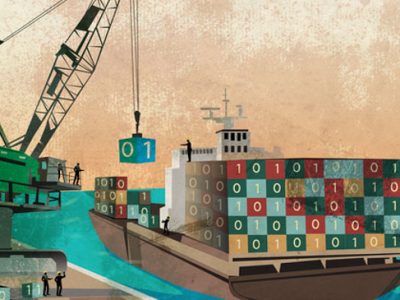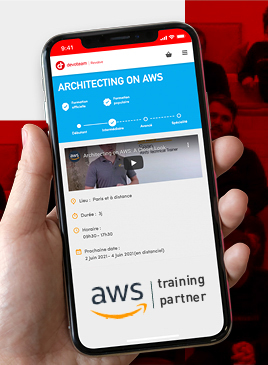My first Terraform provider

The Terraform Open Source community is very active, and has produced over the years a wide variety of providers. But what happens when you have a specific use case for which there are no existing provider yet? This article will illustrate how to create your very own Terraform provider.
Terraform is a plugin-based software written in Go: the core is essentially responsible for the CLI interface, configuration file parsing and building a graph-based representation of the resources described in the configuration files. The actual provisioning work is actually performed by providers – external plugins with which the Terraform main processes interacts through standard interfaces.
For internal educational purposes at D2SI, we decided to create a simple yet functional plugin to introduce our fellow teammates to Terraform provider plugin development. Although HashiCorp already provides a very good documentation on this topic on the Terraform website, we’ve decided to open-source the code of our demo provider plugin and explain in this article how it works in a very practical way.
The demo provider plugin we’ve developed is named filesystem: it is able to provision single files and directories local to the host where Terraform is applied, similar to the official local_file provider.
Plugin Structure
As mentioned before, our provider plugin is purposefully trivial. It is composed of the following files:
main.go: plugin binary main entry point (i.e. themainfunction)filesystem/: Go package containing the actual provisioning-related provider codeprovider.go: ResourceProvider interface implementationresource_filesystem_directory.go: filesystem_directory provider resource type-related coderesource_filesystem_file.go: filesystem_file provider resource type-related code
Let’s now dive into the actual code implementing our provider plugin.
Note: this article has been written based on the version v0.1.0 of the provider, the actual open source code is subject to changes.
main.go
The entry point code is quite straightforward: after importing the standard terraform/plugin and our own filesystem packages, we instantiate the plugin listener pointing to our filesystem.Provider() initialization function (implemented in the filesystem/provider.go file):
package main
import (
"github.com/d2si-oss/terraform-provider-filesystem/filesystem"
"github.com/hashicorp/terraform/plugin"
)
func main() {
plugin.Serve(&plugin.ServeOpts{
ProviderFunc: filesystem.Provider})
}
filesystem/provider.go
The filesystem/ package directory contains the heavy-lifting code. The filesystem/provider.go starts with the declaration of a filesystemProvider structure type that will be used across the package to carry our internal-usage resources, such as a logging handler for debugging purposes:
package filesystem
import (
...
"github.com/facette/logger"
"github.com/hashicorp/terraform/helper/schema"
"github.com/hashicorp/terraform/terraform"
)
type filesystemProvider struct {
log *logger.Logger
}
The main attraction of this file is obviously the Provider() function, which returns a schema.Provider structure pointer implementing the terraform.ResourceProviderinterface required by the Terraform core.
func Provider() terraform.ResourceProvider {
return &schema.Provider{
Schema: map[string]*schema.Schema{
"debug": {
Type: schema.TypeBool,
Description: fmt.Sprintf("Enable provider debug logging (logs to file %s)", providerLogFile),
Optional: true,
Default: false,
},
},
ResourcesMap: map[string]*schema.Resource{
"filesystem_directory": resourceDirectory(),
"filesystem_file": resourceFile(),
},
ConfigureFunc: config,
}
}
The schema.Provider structure we’re initializing and returning from this function contains 3 elements:
Schemadescribes the provider’s global configuration settings, which in our case is only one:debug, a boolean flag that controls whether the debug logging is enabled or not.ResourcesMapis a mapping of the provider’s resources types to the function that will handle its provisioning. Our provisioner exposes 2 resources types: filesystem_directory and filesystem_file.ConfigureFuncis an optional function pointer allowing us to perform preliminary provider configuration, and which return value will be passed as metadata to each of the provider resources’s CRUD functions we’ll cover soon. Here, we actually set it to the package-internalconfig()function.
The config() function evaluates the value of the debug configuration setting, and initializes the logging handler accordingly:
func config(d *schema.ResourceData) (interface{}, error) {
var (
p filesystemProvider
loggerConfig logger.FileConfig
err error
)
if d.Get("debug").(bool) {
loggerConfig = logger.FileConfig{
Level: "debug",
Path: providerLogFile,
}
}
if p.log, err = logger.NewLogger(loggerConfig); err != nil {
return nil, fmt.Errorf("unable to init provider debug logger: %s", err)
}
return p, nil
}
We’re now getting to the interesting part of this journey: the actual resource provisioning implementation.
filesystem/resource_filesystem_file.go
The first resource type to present is filesystem_file, which is described by the following schema.Resource structure returned by our resourceFile() function:
func resourceFile() *schema.Resource {
return &schema.Resource{
Schema: map[string]*schema.Schema{
"path": {
Type: schema.TypeString,
Description: "Path to the file to be created",
Required: true,
ForceNew: true,
},
"user": {
Type: schema.TypeString,
Description: "File owner user name (default: current user)",
Optional: true,
ForceNew: false,
DefaultFunc: func() (interface{}, error) {
currentUser, err := user.Current()
if err != nil {
return nil, fmt.Errorf("unable to lookup current user name: %s", err)
}
return currentUser.Username, nil
},
},
"group": {
Type: schema.TypeString,
Description: "File owner group name",
Optional: true,
ForceNew: false,
DefaultFunc: func() (interface{}, error) {
currentUser, err := user.Current()
if err != nil {
return nil, fmt.Errorf("unable to lookup current user name: %s", err)
}
currentGroup, err := user.LookupGroupId(currentUser.Gid)
if err != nil {
return nil, fmt.Errorf("unable to lookup current user group name: %s", err)
}
return currentGroup.Name, nil
},
"mode": {
Type: schema.TypeString,
Description: "Permissions to apply to file (in octal representation, e.g. 0644)",
Optional: true,
Default: "0644",
ForceNew: false,
ValidateFunc: func(i interface{}, k string) (ws []string, errors []error) {
if _, err := strconv.ParseUint(i.(string), 8, 32); err != nil {
errors = append(errors, fmt.Errorf("%q: invalid value", k))
}
return
},
},
"content": {
Type: schema.TypeString,
Description: "File content",
Optional: true,
Default: "",
ForceNew: false,
StateFunc: func(v interface{}) string {
return hash(v.(string))
},
},
},
Create: resourceFilesystemFileCreate,
Read: resourceFilesystemFileRead,
Update: resourceFilesystemFileUpdate,
Delete: resourceFilesystemFileDelete,
}
}
A filesystem_file resource features the following attributes (described in the Resource.Schema element):
path(required – type string): the path to the file to be created. Note theForceNewflag set totrue: changing this attribute value for an existing resource will result in the destruction then creation of a new resource.user(type string): an optional file owner user name, defaults to the current user running Terraform if not specified.group(type string): an optional file owner group name, defaults to the primary group of the current user running Terraform if not specified.mode(type string): optional UNIX permissions to apply to the file in octal representation, defaults to"0644"if not specified.content(type string): optional content to write to the file.
The second part of the resource description is a set of CRUD functions that will do the actual filesystem operations: the Create operation will be performed by the resourceFilesystemFileCreate() function, the Read operation will be performed by the resourceFilesystemFileRead() function, and so on…
Before digging into the functions called to perform the CRUD operations let’s do a quick focus on notable resource attributes definitions.
Instead of a static default value, the user/group resource attributes use the DefaultFunc hook allowing the dynamic computation of the default value. If the user doesn’t provide values for either of these attributes, the provider will look up the current user running Terraform and use its shell user name and group name as default values.
The mode attribute features a particular ValidateFunc hook that performs a simple sanity checking on the value provided by the user at parsing time, so that Terraform can return a potential syntax warning or error before actually trying to use the value during the provisioning – and crash during the terraform applyphase. This check is required because the value type for the file UNIX permissions is a string, as we need to keep the the leading 0 in 0644 when converting it to the Go’s standard library os.FileMode: if we’d used a integer type for this attribute, parsing will strip the leading 0.
The content attribute also has a particularity regarding the use of the StateFunc hook: it allows us to change the value that will actually be stored in the Terraform state. As the file content may be of a significant length, instead of storing this attribute value as-is we hash it using the simple function hash() defined in the file provider.go, which returns the SHA-256 hash of a string:
func hash(s string) string {
sha := sha256.Sum256([]byte(s))
return hex.EncodeToString(sha[:])
}
This way, instead of storing the raw file content in the we only store the hash of the file content, which is sufficient to track content changes.
When applying a Terraform configuration the first operation to be performed is Create, which will call our resourceFilesystemFileCreate() function:
func resourceFilesystemFileCreate(d *schema.ResourceData, meta interface{}) error {
p := meta.(filesystemProvider)
p.log.Debug("calling resourceFilesystemFileCreate()")
This function – as for all other CRUD-related functions – is passed two arguments:
- a
*schema.ResourceDatacontaining the filesystem_file resource attributes parsed a the configuration file - an “opaque”
metavalue, which in our case is actually the return value from the earlier execution of theconfig()function: we can safely cast thisinterface{}to thefilesystemProvidertype
fileMode, _ := strconv.ParseUint(d.Get("mode").(string), 8, 32)
d.Set("mode", fmt.Sprintf("%#o", os.FileMode(fileMode)))
file, err := os.OpenFile(d.Get("path").(string), os.O_RDWR|os.O_CREATE, os.FileMode(fileMode))
if err != nil {
return err
}
defer file.Close()
if _, err := file.WriteString(d.Get("content").(string)); err != nil {
return err
}
u, err := user.Lookup(d.Get("user").(string))
if err != nil {
return fmt.Errorf("unable to lookup file owner user information: %s", err)
}
uid, _ := strconv.Atoi(u.Uid)
g, err := user.LookupGroup(d.Get("group").(string))
if err != nil {
return fmt.Errorf("unable to lookup file owner group information: %s", err)
}
gid, _ := strconv.Atoi(g.Gid)
if err := file.Chown(uid, gid); err != nil {
return fmt.Errorf("unable to change file user/group: %s", err)
}
At this point, we’ve created the file at the desired path, written its content if any and set its user/group/mode attributes according to the configuration values looked up using the d.Get(<attribute name>) method, and set the matching state values to be stored using the d.Set(<attribute name>, <attribute value>) method.
For safety, we use the file path hashed value as resource unique identifier passed to the d.SetId() method:
d.SetId(hash(file.Name()))
return nil
}
The second operation to be implemented is Read – which calls our resourceFilesystemFileRead() function. It is used by Terraform before any other operation if a state exists for the resource, or in the case of imports.
func resourceFilesystemFileRead(d *schema.ResourceData, meta interface{}) error {
p := meta.(filesystemProvider)
p.log.Debug("calling resourceFilesystemFileRead()")
fileInfo, err := os.Stat(d.Get("path").(string))
if err != nil {
if os.IsNotExist(err) {
d.SetId("")
return nil
}
return err
}
d.Set("mode", fmt.Sprintf("%#o", fileInfo.Mode()))
We start by looking up the file attributes using the system call os.Stat(): if an error indicating that it doesn’t exist is returned, we unset its Terraform unique resource identifier to notify Terraform that the resource doesn’t exist anymore and that it should be created; else, we set the current file mode attribute value to the actual one reported by the file system.
fileContent, err := ioutil.ReadFile(d.Get("path").(string))
if err != nil {
return err
}
d.Set("content", hash(string(fileContent)))
Next, we read the file content and set the content resource attribute value to the hash of the content.
u, err := user.LookupId(fmt.Sprintf("%d", fileInfo.Sys().(*syscall.Stat_t).Uid))
if err != nil {
return fmt.Errorf("unable to lookup file owner user information: %s", err)
}
d.Set("user", u.Username)
g, err := user.LookupGroupId(fmt.Sprintf("%d", fileInfo.Sys().(*syscall.Stat_t).Gid))
if err != nil {
return fmt.Errorf("unable to lookup file owner group information: %s", err)
}
d.Set("group", g.Name)
return nil
}
Finally, we look up the user and group file ownership and set the corresponding resource attributes as well.
The next operation implemented is Update, calling our function resourceFilesystemFileUpdate():
func resourceFilesystemFileUpdate(d *schema.ResourceData, meta interface{}) error {
p := meta.(filesystemProvider)
p.log.Debug("calling resourceFilesystemFileUpdate()")
file, err := os.OpenFile(d.Get("path").(string), os.O_RDWR, 0666)
if err != nil {
return err
}
defer file.Close()
if d.HasChange("mode") {
fileMode, _ := strconv.ParseUint(d.Get("mode").(string), 8, 32)
if err := file.Chmod(os.FileMode(fileMode)); err != nil {
return err
}
}
if d.HasChange("user") || d.HasChange("group") {
u, err := user.Lookup(d.Get("user").(string))
if err != nil {
return fmt.Errorf("unable to lookup file owner user information: %s", err)
}
uid, _ := strconv.Atoi(u.Uid)
g, err := user.LookupGroup(d.Get("group").(string))
if err != nil {
return fmt.Errorf("unable to lookup file owner group information: %s", err)
}
gid, _ := strconv.Atoi(g.Gid)
if err := file.Chown(uid, gid); err != nil {
return fmt.Errorf("unable to change file user/group: %s", err)
}
}
if d.HasChange("content") {
if err := file.Truncate(0); err != nil {
return err
}
if _, err := file.WriteString(d.Get("content").(string)); err != nil {
return err
}
}
return nil
}
This function applies changes to resources attributes selectively if they have been detected using the d.HasChange(<attribute name>) method: it avoids re-applying file attributes systematically.
Finally, the last operation implemented is Delete, calling our resourceFilesystemFileDelete() function. It is by far the simplest of all, as it just deletes the file from disk:
func resourceFilesystemFileDelete(d *schema.ResourceData, meta interface{}) error {
p := meta.(filesystemProvider)
p.log.Debug("calling resourceFilesystemFileDelete()")
return os.Remove(d.Get("path").(string))
}
That’s about it: those 4 basic functions provide the core functionality for managing our filesystem_file resource.
filesystem/resource_filesystem_directory.go
As the code for managing the filesystem_directory resource is functionally very similar to the code for managing the filesystem_file resource – some interesting code refactoring could be done here, actually –, in this section we’ll only focus on the few minor differences.
func resourceDirectory() *schema.Resource {
return &schema.Resource{
Schema: map[string]*schema.Schema{
...
"mode": {
Type: schema.TypeString,
Description: "Permissions to apply to directory (in octal representation, e.g. 0755)",
Optional: true,
Default: "0755",
ForceNew: false,
ValidateFunc: func(i interface{}, k string) (ws []string, errors []error) {
if _, err := strconv.ParseUint(i.(string), 8, 32); err != nil {
errors = append(errors, fmt.Errorf("%q: invalid value", k))
}
return
},
StateFunc: func(v interface{}) string {
// We serialize the permissions including 'directory mode' (e.g. `020000000755`) otherwise
// the internal format will always be found different from the state format (`0755`)
permBits, _ := strconv.ParseUint(v.(string), 8, 32)
return fmt.Sprintf("%#o", os.ModeDir|os.FileMode(permBits))
},
},
"create_parents": {
Type: schema.TypeBool,
Description: "Create parent directories as needed",
Optional: true,
Default: false,
ForceNew: false,
},
},
Create: resourceFilesystemDirectoryCreate,
Read: resourceFilesystemDirectoryRead,
Update: resourceFilesystemDirectoryUpdate,
Delete: resourceFilesystemDirectoryDelete,
}
}
The first difference at resource schema level is the mode attribute: besides obvious different default permissions for a directory (0755 instead of 0644), we had to specify a custom StateFunc to serialize the permissions including the Go standard library os.ModeDir bit right now, as when we’ll later read the directory mode using the os.Stat() function the internal format (e.g. 020000000755) would always be found different from the state format (e.g. 0755), thus triggering a resource change even if the permissions didn’t actually change on disk.
Also, instead of a content attribute the filesystem_directory resource features a create_parents attribute, which is a boolean flag controlling whether the provider should create missing parent directories to the target directory. It is used in the resourceFilesystemDirectoryCreate() function called by the Create operation:
func resourceFilesystemDirectoryCreate(d *schema.ResourceData, meta interface{}) error {
...
if d.Get("create_parents").(bool) {
if err := os.MkdirAll(d.Get("path").(string), os.FileMode(dirMode)); err != nil {
return err
}
} else {
if err := os.Mkdir(d.Get("path").(string), os.FileMode(dirMode)); err != nil {
return err
}
}
...
}
As mentioned earlier, the code implementing the filesystem_directory is very similar to its file counterpart so we’ll skip the details and move on the fun part: using our own provider.
Building & Installing
Before being able to use our filesystem provider with actual Terraform configuration, we have to build the plugin binary and install it.
A GNU Makefile is provided with the code, so the build step is trivial:
$ make build
==> Checking that code complies with gofmt requirements...
go install
If everything went well, this should result with a terraform-provider-filesystem binary in your $GOPATH/bin directory:
$ ls -l $GOPATH/bin/terraform-provider-filesystem
-rwxr-xr-x 1 marc staff 18888500 Feb 23 11:57 /Users/marc/.go/bin/terraform-provider-filesystem
Usage
This is it: we’re ready to use our provider in a standard Terraform setup. Our test configuration is the following:
## test.tf
provider "filesystem" {
debug = true
}
resource "filesystem_directory" "test" {
path = "/tmp/test/dir"
user = "marc"
group = "admin"
mode = "0750"
}
resource "filesystem_file" "test" {
path = "${filesystem_directory.test.path}/file"
content = <<EOF
/\__/\
/` '\
=== 0 0 ===
\ -- /
/ \
/ \
| |
\ || || /
\_oo__oo_/#######o
EOF
}
If everything goes according to the (Terraform) plan, we should end up with two resources:
- a directory
/tmp/test/dirowned by usermarcand groupadminwith permissions0750 - a file
/tmp/test/dir/filewith no specific user/group ownership or permissions, and a beautiful ASCII-art portrait of a cat for content
First, we initialize the Terraform environment giving Terraform the path for our newly created terraform-provider-filesystem binary:
$ terraform init -plugin-dir=$GOPATH/bin
Initializing provider plugins...
Terraform has been successfully initialized!
You may now begin working with Terraform. Try running "terraform plan" to see
any changes that are required for your infrastructure. All Terraform commands
should now work.
If you ever set or change modules or backend configuration for Terraform,
rerun this command to reinitialize your working directory. If you forget, other
commands will detect it and remind you to do so if necessary.
Next, we run the terraform plan command to ensure that the resources will be created according to the configuration we’ve just described:
$ terraform plan
Refreshing Terraform state in-memory prior to plan...
The refreshed state will be used to calculate this plan, but will not be
persisted to local or remote state storage.
------------------------------------------------------------------------
An execution plan has been generated and is shown below.
Resource actions are indicated with the following symbols:
+ create
Terraform will perform the following actions:
+ filesystem_directory.test
id: <computed>
create_parents: "false"
group: "admin"
mode: "020000000750"
path: "/tmp/test/dir"
user: "marc"
+ filesystem_file.test
id: <computed>
content: "491b3d14819e554aaa2c950d459c3e55b99690c2b132d9c681722135458416cf"
group: "staff"
mode: "0644"
path: "/tmp/test/dir/file"
user: "marc"
Plan: 2 to add, 0 to change, 0 to destroy.
------------------------------------------------------------------------
Note: You didn't specify an "-out" parameter to save this plan, so Terraform
can't guarantee that exactly these actions will be performed if
"terraform apply" is subsequently run.
Looks good: we can see in the command output that the filesystem_directory.test resource will be created with attributes specified in the configuration, and that the mode attribute has actually been altered by the provider as a result of the resource attribute custom StateFunc function described earlier. As expected, the filesystem_file.test resource’s content attribute value has also been altered by the provider, with the actual content replaced by its hash; also, the user/groupattributes have been dynamically set to my current shell user’s because we haven’t specified any in the resource configuration.
Now is the moment of truth, let’s actually apply the Terraform configuration:
$ terraform apply -auto-approve
filesystem_directory.test: Creating...
create_parents: "" => "false"
group: "" => "admin"
mode: "" => "020000000750"
path: "" => "/tmp/test/dir"
user: "" => "marc"
Error: Error applying plan:
1 error(s) occurred:
* filesystem_directory.test: 1 error(s) occurred:
* filesystem_directory.test: mkdir /tmp/test/dir: no such file or directory
Terraform does not automatically rollback in the face of errors.
Instead, your Terraform state file has been partially updated with
any resources that successfully completed. Please address the error
above and apply again to incrementally change your infrastructure.
Well, this is embarrassing… but was actually expected. This is a perfect case for using the create_parents attribute of the filesystem_directory resource, as we’ve instructed Terraform to create a directory /tmp/test/dir but the parent directory /tmp/test doesn’t exist. Our updated resource configuration is now:
resource "filesystem_directory" "test" {
path = "/tmp/test/dir"
user = "marc"
group = "admin"
mode = "0750"
create_parents = true
}
Let’s try to apply Terraform now:
$ terraform apply -auto-approve
filesystem_directory.test: Creating...
create_parents: "" => "true"
group: "" => "admin"
mode: "" => "020000000750"
path: "" => "/tmp/test/dir"
user: "" => "marc"
filesystem_directory.test: Creation complete after 0s (ID: f5aee067c62015c4883439792bf8d42139f0ee72f2802ee0d55af7bb6a676f21)
filesystem_file.test: Creating...
content: "" => "491b3d14819e554aaa2c950d459c3e55b99690c2b132d9c681722135458416cf"
group: "" => "staff"
mode: "" => "0644"
path: "" => "/tmp/test/dir/file"
user: "" => "marc"
filesystem_file.test: Creation complete after 0s (ID: ea77e763acccecfd63e89cef535a799dfee4f9a67e606f512a03f568b5e419d2)
Apply complete! Resources: 2 added, 0 changed, 0 destroyed.
Looks like it worked! To ensure it actually did, let’s inspect the resources that have been created on disk:
$ tree /tmp/test
/tmp/test
└── dir
└── file
$ stat /tmp/test/dir /tmp/test/dir/file
File: /tmp/test/dir
Size: 96 Blocks: 0 IO Block: 4194304 directory
Device: 1000004h/16777220d Inode: 8831273 Links: 3
Access: (0750/drwxr-x---) Uid: ( 501/ marc) Gid: ( 80/ admin)
Access: 2018-02-23 14:48:16.866065822 +0100
Modify: 2018-02-23 14:48:16.869521077 +0100
Change: 2018-02-23 14:48:16.869521077 +0100
Birth: 2018-02-23 14:48:16.866065822 +0100
File: /tmp/test/dir/file
Size: 362 Blocks: 8 IO Block: 4194304 regular file
Device: 1000004h/16777220d Inode: 8831275 Links: 1
Access: (0644/-rw-r--r--) Uid: ( 501/ marc) Gid: ( 20/ staff)
Access: 2018-02-23 14:48:16.869512243 +0100
Modify: 2018-02-23 14:48:16.869603014 +0100
Change: 2018-02-23 14:48:16.869641454 +0100
Birth: 2018-02-23 14:48:16.869512243 +0100
$ cat /tmp/test/dir/file
/\__/\
/` '\
=== 0 0 ===
\ -- /
/ \
/ \
| |
\ || || /
\_oo__oo_/#######o
Success: the directory and the file have indeed been created according to our Terraform configuration.
As we’ve enabled debug logging by specifying debug = true in the provider configuration, let’s have a look at the output terraform-provider-filesystem.log log file:
$ cat terraform-provider-filesystem.log
2018/02/23 14:47:56.305299 DEBUG: calling resourceFilesystemDirectoryCreate()
2018/02/23 14:48:16.865864 DEBUG: calling resourceFilesystemDirectoryCreate()
2018/02/23 14:48:16.869287 DEBUG: calling resourceFilesystemFileCreate()
We can see our first directory resource creation unsuccessful attempt, then the successful one immediately followed by the file resource creation.
Let’s now update our Terraform configuration to specify a different group for the file resource:
resource "filesystem_file" "test" {
path = "${filesystem_directory.test.path}/file"
group = "admin"
content = <<EOF
/\__/\
/` '\
=== 0 0 ===
\ -- /
/ \
/ \
| |
\ || || /
\_oo__oo_/#######o
EOF
}
We run terraform plan to see if Terraform detects the change:
$ terraform plan
Refreshing Terraform state in-memory prior to plan...
The refreshed state will be used to calculate this plan, but will not be
persisted to local or remote state storage.
filesystem_directory.test: Refreshing state... (ID: f5aee067c62015c4883439792bf8d42139f0ee72f2802ee0d55af7bb6a676f21)
filesystem_file.test: Refreshing state... (ID: ea77e763acccecfd63e89cef535a799dfee4f9a67e606f512a03f568b5e419d2)
------------------------------------------------------------------------
An execution plan has been generated and is shown below.
Resource actions are indicated with the following symbols:
~ update in-place
Terraform will perform the following actions:
~ filesystem_file.test
group: "staff" => "admin"
Plan: 0 to add, 1 to change, 0 to destroy.
------------------------------------------------------------------------
Note: You didn't specify an "-out" parameter to save this plan, so Terraform
can't guarantee that exactly these actions will be performed if
"terraform apply" is subsequently run.
It did, so we apply the new configuration and check the file to see it its group owner reflects the change:
$ terraform apply -auto-approve
filesystem_directory.test: Refreshing state... (ID: f5aee067c62015c4883439792bf8d42139f0ee72f2802ee0d55af7bb6a676f21)
filesystem_file.test: Refreshing state... (ID: ea77e763acccecfd63e89cef535a799dfee4f9a67e606f512a03f568b5e419d2)
filesystem_file.test: Modifying... (ID: ea77e763acccecfd63e89cef535a799dfee4f9a67e606f512a03f568b5e419d2)
group: "staff" => "admin"
filesystem_file.test: Modifications complete after 0s (ID: ea77e763acccecfd63e89cef535a799dfee4f9a67e606f512a03f568b5e419d2)
Apply complete! Resources: 0 added, 1 changed, 0 destroyed.
$ stat /tmp/test/dir/file
File: /tmp/test/dir/file
Size: 362 Blocks: 8 IO Block: 4194304 regular file
Device: 1000004h/16777220d Inode: 8831275 Links: 1
Access: (0644/-rw-r--r--) Uid: ( 501/ marc) Gid: ( 80/ admin)
Access: 2018-02-23 14:54:06.310992197 +0100
Modify: 2018-02-23 14:48:16.869603014 +0100
Change: 2018-02-23 14:54:06.310991959 +0100
Birth: 2018-02-23 14:48:16.869512243 +0100
As you can see, the resource update went successfully; the log file also contains traces of the terraform plan and then the update function call:
2018/02/23 14:51:57.531546 DEBUG: calling resourceFilesystemDirectoryRead()
2018/02/23 14:51:57.534078 DEBUG: calling resourceFilesystemFileRead()
2018/02/23 14:54:06.298849 DEBUG: calling resourceFilesystemDirectoryRead()
2018/02/23 14:54:06.300984 DEBUG: calling resourceFilesystemFileRead()
2018/02/23 14:54:06.310831 DEBUG: calling resourceFilesystemFileUpdate()
If we modify the file state outside of Terraform and then apply Terraform again, it should pick up the changes according to its internal state:
$ echo > /tmp/test/dir/file
$ terraform plan
Refreshing Terraform state in-memory prior to plan...
The refreshed state will be used to calculate this plan, but will not be
persisted to local or remote state storage.
filesystem_directory.test: Refreshing state... (ID: f5aee067c62015c4883439792bf8d42139f0ee72f2802ee0d55af7bb6a676f21)
filesystem_file.test: Refreshing state... (ID: ea77e763acccecfd63e89cef535a799dfee4f9a67e606f512a03f568b5e419d2)
------------------------------------------------------------------------
An execution plan has been generated and is shown below.
Resource actions are indicated with the following symbols:
~ update in-place
Terraform will perform the following actions:
~ filesystem_file.test
content: "e3b0c44298fc1c149afbf4c8996fb92427ae41e4649b934ca495991b7852b855" => "491b3d14819e554aaa2c950d459c3e55b99690c2b132d9c681722135458416cf"
Plan: 0 to add, 1 to change, 0 to destroy.
------------------------------------------------------------------------
Note: You didn't specify an "-out" parameter to save this plan, so Terraform
can't guarantee that exactly these actions will be performed if
"terraform apply" is subsequently run.
As our provider stores the file content hash as content attribute value, executing terraform plan calls our resourceFilesystemFileRead() function that loads the current file content on disk then hashes it, and Terraform detects the change. We just have to apply Terraform again to get our file state according out the configuration:
$ terraform apply -auto-approve
filesystem_directory.test: Refreshing state... (ID: f5aee067c62015c4883439792bf8d42139f0ee72f2802ee0d55af7bb6a676f21)
filesystem_file.test: Refreshing state... (ID: ea77e763acccecfd63e89cef535a799dfee4f9a67e606f512a03f568b5e419d2)
filesystem_file.test: Modifying... (ID: ea77e763acccecfd63e89cef535a799dfee4f9a67e606f512a03f568b5e419d2)
content: "e3b0c44298fc1c149afbf4c8996fb92427ae41e4649b934ca495991b7852b855" => "491b3d14819e554aaa2c950d459c3e55b99690c2b132d9c681722135458416cf"
filesystem_file.test: Modifications complete after 0s (ID: ea77e763acccecfd63e89cef535a799dfee4f9a67e606f512a03f568b5e419d2)
Apply complete! Resources: 0 added, 1 changed, 0 destroyed.
$ cat /tmp/test/dir/file
/\__/\
/` '\
=== 0 0 ===
\ -- /
/ \
/ \
| |
\ || || /
\_oo__oo_/#######o
We’re about done, time to finish the experiment by running terraform destroy and see if our provider is able to destroy the resources it created:
$ terraform destroy -force
filesystem_directory.test: Refreshing state... (ID: f5aee067c62015c4883439792bf8d42139f0ee72f2802ee0d55af7bb6a676f21)
filesystem_file.test: Refreshing state... (ID: ea77e763acccecfd63e89cef535a799dfee4f9a67e606f512a03f568b5e419d2)
filesystem_file.test: Destroying... (ID: ea77e763acccecfd63e89cef535a799dfee4f9a67e606f512a03f568b5e419d2)
filesystem_file.test: Destruction complete after 0s
filesystem_directory.test: Destroying... (ID: f5aee067c62015c4883439792bf8d42139f0ee72f2802ee0d55af7bb6a676f21)
filesystem_directory.test: Destruction complete after 0s
Destroy complete! Resources: 2 destroyed.
$ ls /tmp/test
$
Mission complete: our first Terraform provider is ready.